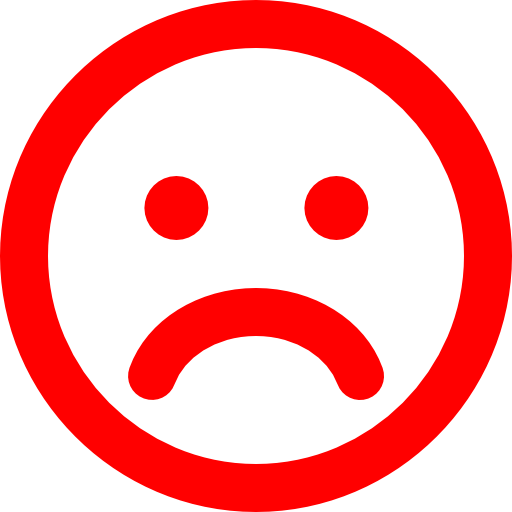The table below outlines some of the issues that we are currently working on as part of our accessibility roadmap.
| Issue | resolution |
|---|---|
| Bin Calendar PDFs are not accessible |
While we cannot fix the calendars at the moment, we have adapted our bin lookup feature to show all remaining collection dates for the Calendar year. This provides the same information in an alternative and accessible way. We will continue to investigate ways of generating accessible PDF calendars and other alternative views of this information. We have implemented an Amazon Alexa 'skill' which allows you to ask your smart device when your next collection will be. While this is not a fix for the issues mentioned above, we hope it will provide another useful means of accessing the information. we have also established a telephone line where you can listen to your next bin collection dates. this can be contacted at: |
| Inaccessible PDFs | we have a list of inaccessible PDFs from out Accessibility checking service (Siteimprove) and we are working through these documents fixing issues and/or replacing the PDF with HTML web pages. |
| Ensure focus is not partly obscured | |
| Ensure form controls have labels | |
| Wrap items with the same name inside a fieldset | |
| Ensure interactive components are far enough apart | |
| Aim for large interactive controls | This is being addressed as part of our ongoing template improvements |
| Identify the purpose of fields programmatically | We are reviewing all our forms to ensure that fields have the correct date associated with them (address fields are correctly identified as such etc.) |
| Ensure content is not too difficult to understand | We are working closely with services to review content (both old and new) to ensure it is as easy to understand as possible. internal training has been created and is being offered to content authors. |
| Ensure pages don't scroll in two dimensions on small screens | We are reviewing all our forms to ensure that some elements such as the date popup are not causing horizontal scrolling. |
| Ensure pages don't require zooming and 2D scrolling on small screens | We are reviewing all our forms to ensure that some elements such as the date popup are not causing horizontal scrolling. |
| Our Chatbot is not easily navigable at high zoom levels. it also has colour contrast issues | this is being addressed by the supplier. |
Resolved issues
The following issues have been flagged to us by siteimprove and subsequently resolved:
| Resolved issue | Conformance | Occurrences | Pages |
|---|---|---|---|
| Page has no title | A | 2213 | 2213 |
| Role without required context | A | 146058 | 2213 |
| Button without a text alternative | A | 2238 | 2213 |
| Required ARIA attribute is missing | A | 434210 | 2213 |
| Autocomplete does not work as intended | AA | 2214 | 2213 |
| Link without a text alternative | A | 153292 | 2213 |
| Browser zoom is restricted | AA | 2213 | 2213 |
| Image without a text alternative | A | 27996 | 2213 |
| Invalid role | A | 22027 | 2213 |
| Visible label and accessible name do not match | A | 130412 | 2213 |
| Page language has not been declared | A | 2213 | 2213 |
| Page language not recognized | A | 2213 | 2213 |
| Context-giving role has no dependents | A | 27917 | 2213 |
| Color contrast is not sufficient | AA | 112727 | 2213 |
| Form field is not labelled | A | 4441 | 2213 |
| Hidden element has focusable content | A | 2260 | 2213 |
| Element IDs are not unique | A | 90930 | 2213 |
| Empty headings | A | 26071 | 2213 |
| Inline frame without a text alternative | A | 48 | 34 |
| Multiple inline frames with the same text alternative | A | 48 | 34 |
| Unknown language tag in page body | AA | 105 | 17 |
| Image button without a text alternative | A | 17 | 17 |
| Some elements do not have sufficient colour contrast e.g. 'Coronavirus Menu' | AA | whole site | |
| Theme/skin for our third party system Modern.gov is not fully accessible. | A | whole site | |
| Some form elements do not have correct ARIA attributes. | AA | ||
| Some form fields are not labelled correctly. | |||
| The Theme/skin for some of our online forms is not fully accessible |
Last updated: 4 October 2021